本章记录一个关于 eNSP 中的网络拥塞管理与避免实验示例参考
# 拓扑
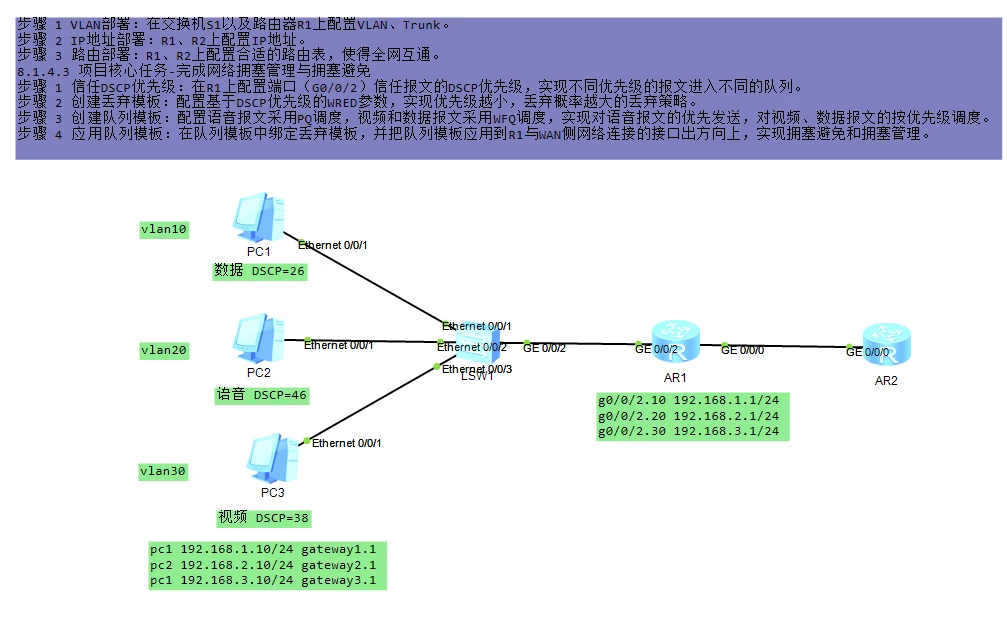
# 参考配置
S1
[S1]vlan batch 10 20 30 | |
[S1]interface GigabitEthernet0/0/2 | |
[S1-GigabitEthernet0/0/2]port link-type trunk | |
[S1-GigabitEthernet0/0/2]port trunk allow-pass vlan 10 20 30 | |
[S1-GigabitEthernet0/0/2]quit | |
[S1]interface Ethernet0/0/1 | |
[S1-Ethernet0/0/1]port link-type access | |
[S1-Ethernet0/0/1]port default vlan 10 | |
[S1-Ethernet0/0/1]quit | |
[S1]interface Ethernet0/0/2 | |
[S1-Ethernet0/0/2]port link-type access | |
[S1-Ethernet0/0/2]port default vlan 20 | |
[S1-Ethernet0/0/2]quit | |
[S1]interface Ethernet0/0/3 | |
[S1-Ethernet0/0/3]port link-type access | |
[S1-Ethernet0/0/3]port default vlan 30 | |
[S1-Ethernet0/0/3]quit | |
[S1]traffic classifier data | |
[S1-classifier-c1]if-match vlan-id 10 | |
[S1-classifier-c1]quit | |
[S1]traffic classifier voice | |
[S1-classifier-c2]if-match vlan-id 20 | |
[S1-classifier-c2]quit | |
[S1]traffic classifier video | |
[S1-classifier-c3]if-match vlan-id 30 | |
[S1-classifier-c3]quit | |
[S1]traffic behavior data | |
[S1-behavior-b1]remark DSCP 26 | |
[S1-behavior-b1]quit | |
[S1]traffic behavior voice | |
[S1-behavior-b2]remark DSCP 46 | |
[S1-behavior-b2]quit | |
[S1]traffic behavior video | |
[S1-behavior-b3]remark DSCP 38 | |
[S1-behavior-b3]quit | |
[S1]traffic policy p1 | |
[S1-trafficpolicy-p1]classifier data behavior data | |
[S1-trafficpolicy-p1]classifier voice behavior voice | |
[S1-trafficpolicy-p1]classifier video behavior video | |
[S1-trafficpolicy-p1]quit | |
[S1]interface ethernet 0/0/1 | |
[S1-Ethernet0/0/1]traffic-policy p1 inbound | |
[S1-Ethernet0/0/1]quit | |
[S1]interface ethernet 0/0/2 | |
[S1-Ethernet0/0/2]traffic-policy p1 inbound | |
[S1-Ethernet0/0/2]quit | |
[S1]interface ethernet 0/0/3 | |
[S1-Ethernet0/0/3]traffic-policy p1 inbound | |
[S1-Ethernet0/0/3]quit |
R1
vlan batch 10 20 30 | |
[R1]interface GigabitEthernet0/0/2.10 | |
[R1-GigabitEthernet0/0/0.10]dot1q termination vid 10 | |
[R1-GigabitEthernet0/0/0.10]ip address 192.168.1.1 24 | |
[R1-GigabitEthernet0/0/0.10]arp broadcast enable | |
[R1-GigabitEthernet0/0/0.10]quit | |
[R1]interface GigabitEthernet0/0/2.20 | |
[R1-GigabitEthernet0/0/0.20]dot1q termination vid 20 | |
[R1-GigabitEthernet0/0/0.20]ip address 192.168.2.1 24 | |
[R1-GigabitEthernet0/0/0.20]arp broadcast enable | |
[R1-GigabitEthernet0/0/0.20]quit | |
[R1]interface GigabitEthernet0/0/2.30 | |
[R1-GigabitEthernet0/0/0.30]dot1q termination vid 30 | |
[R1-GigabitEthernet0/0/0.30]ip address 192.168.3.1 24 | |
[R1-GigabitEthernet0/0/0.30]arp broadcast enable | |
[R1-GigabitEthernet0/0/0.30]quit | |
[R1]interface gigabitethernet 0/0/0 | |
[R1-GigabitEthernet0/0/0]ip address 192.168.4.1 24 | |
[R1-GigabitEthernet0/0/0]quit | |
[R2]interface gigabitethernet 0/0/0 | |
[R2-GigabitEthernet0/0/0]ip address 192.168.4.2 24 | |
[R2-GigabitEthernet0/0/0]quit | |
ip route-static 0.0.0.0 0.0.0.0 192.168.4.2 | |
[R1]interface gigabitethernet 0/0/2 | |
[R1-gigabitethernet 0/0/2]trust dscp //使用dscp的优先级分配队列 | |
[R1-gigabitethernet 0/0/2]quit | |
[R1]drop-profile data | |
[R1-drop-profile-data]wred dscp | |
[R1-drop-profile-data]dscp 26 low-limit 50 high-limit 70 discard-percentage 30 | |
[R1-drop-profile-data]quit | |
[R1]drop-profile video | |
[R1-drop-profile-video]wred dscp | |
[R1-drop-profile-video]dscp 38 low-limit 60 high-limit 80 discard-percentage 20 | |
[R1-drop-profile-video]quit | |
[R1]qos queue-profile queue-profile1 | |
[R1-qos-queue-profile-queue-profile1]schedule pq 5 wfq 3 to 4 | |
[R1-qos-queue-profile-queue-profile1]queue 4 drop-profile video | |
[R1-qos-queue-profile-queue-profile1]queue 3 drop-profile data | |
[R1-qos-queue-profile-queue-profile1]quit | |
[R1]interface gigabitethernet 0/0/0 | |
[R1-GigabitEthernet0/0/0]qos queue-profile queue-profile1 | |
[R1-GigabitEthernet0/0/0]quit |
R2
[R2]ip route-static 192.168.1.0 255.255.255.0 192.168.4.1 | |
[R2]ip route-static 192.168.2.0 255.255.255.0 192.168.4.1 | |
[R2]ip route-static 192.168.3.0 255.255.255.0 192.168.4.1 |
# 知识点
dot1q termination vid 10
dot1q 就是 802.1q 协议,dot1q 其实就是 “点 1q”
dot1q termination vid 10 的意思是:该子接口在 收到 带有 vlan tag 10 的报文时,将 剥离tag 进行三层 转发 ,该子接口在 发送 报文时,会 添加 该子接口 对应的vlan tag 10 到报文中。
不同主接口 下的子接口可以 关联相同VLAN ID ,但是 同一主接口下 的不同子接口一定 不能关联相同的VLAN ID
arp broadcast enable
在配置的接口开启子接口的 ARP广播 功能
开关此功能会使该子接口的路由状态发生一次先 Down 再 Up 的变化,从而可能导致整个网络的路由发生一次震荡,影响正在运行的业务
策略路由 MQC 模块化 QOS 命令
[R1]traffic classifier data //定义流分类为名字data
[R1-classifier-class01]if-match vlan-id 10 //匹配vlanID 10
[R1]traffic behavior data //定义流行为名字为data
[R1-behavior-heha01]redirect DSCP 26 //重新标记IP报文的DSCP优先级
[R1] traffic policy policy01 //定义流量策略名字为policy01
[R1-trafficpolicy-policy01]classifier data behavior data 绑定流分类+流行为(把符合条件的流抓取出来然后执行相应的动作策略)
[R1-GigabitEthernet0/0/2]traffic-policy policy01 inbound //在入端口上应用流策略
traffic-policy 在用来做流量过滤时,其动作是由 traffic behavior(流行为)决定的,而流行为的默认动作是 permit。
即使用在流行为是默认动作时的 traffic-policy 跟使用 traffic-filter 的效果是一样的(都是默认允许)
所以当要使用 acl 来匹配数据时,是通过还是禁止是由 acl 中 permit/deny 决定的。
当流行为是 deny 时,那么无论使用 acl 来匹配数据时,无论是 permit/deny,最终是对匹配出来的数据执行 deny 动作。